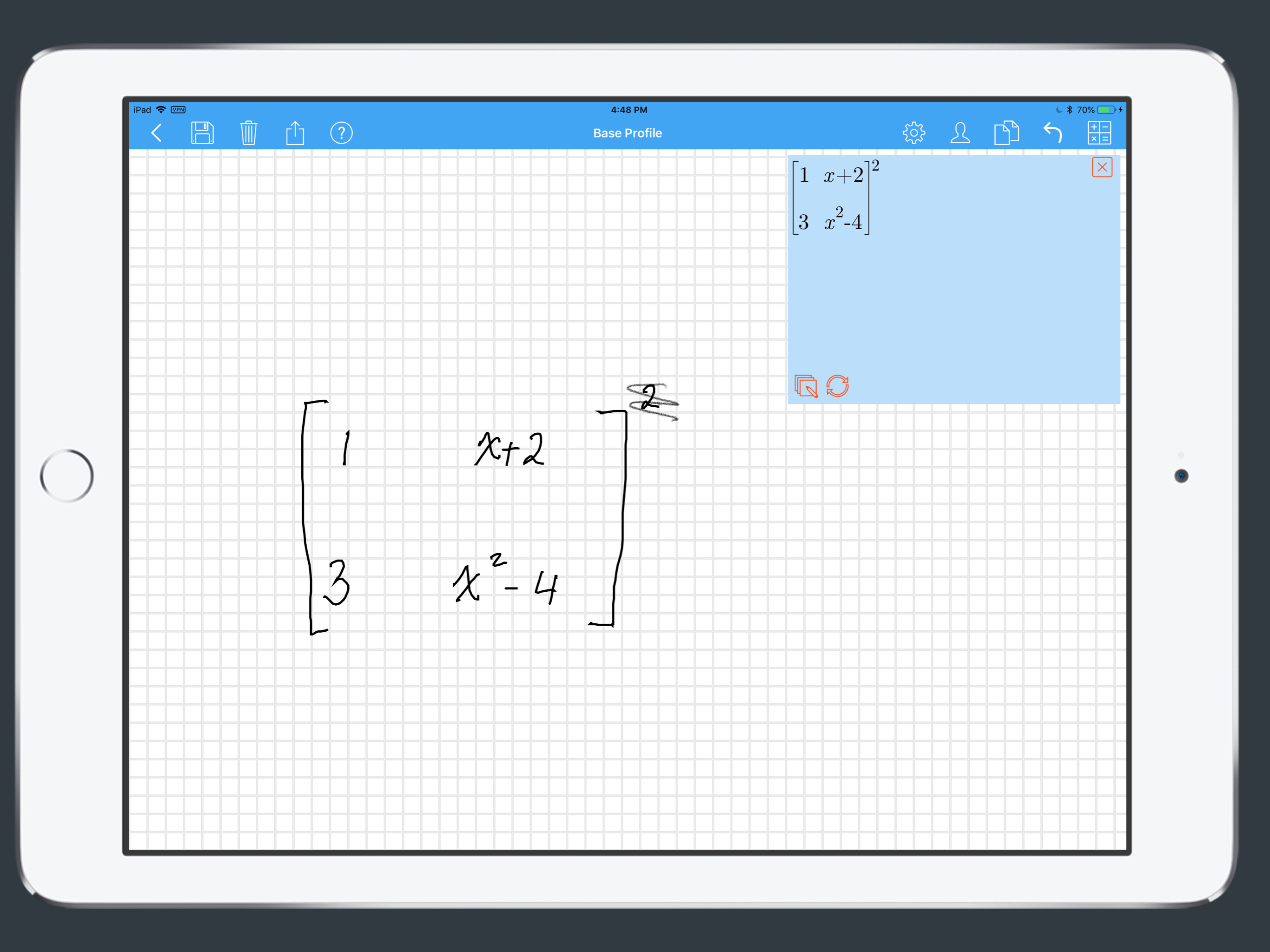
Using the MathBrush app, you can draw a mathematical expression and the typeset form of the recognized expression is displayed for quick feedback. MathBrush offers intuitive gestures to facilitate the editing of the expression and to provide a great user experience. MathBrush supports scratchout for deleting ink, pinch for zooming in and out, circle to select part of the ink, and press and hold to move the selected part of the ink or the whole ink expression. Refer to the Guide for detailed information and video tutorials.
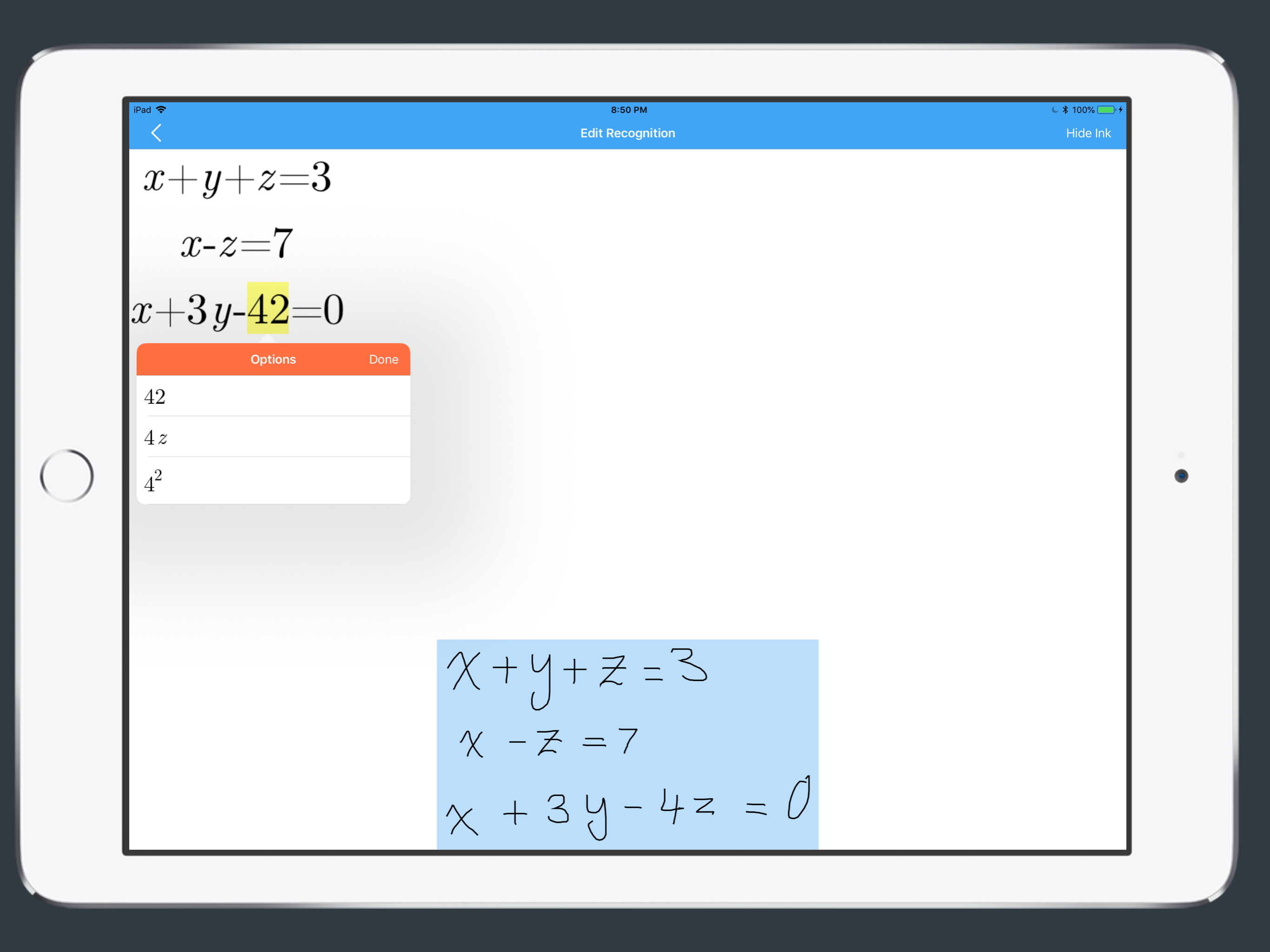
Instead of re-writing parts of the expression that are misrecognized, MathBrush offers recognition alternatives for symbols and sub-expressions for you to choose from.
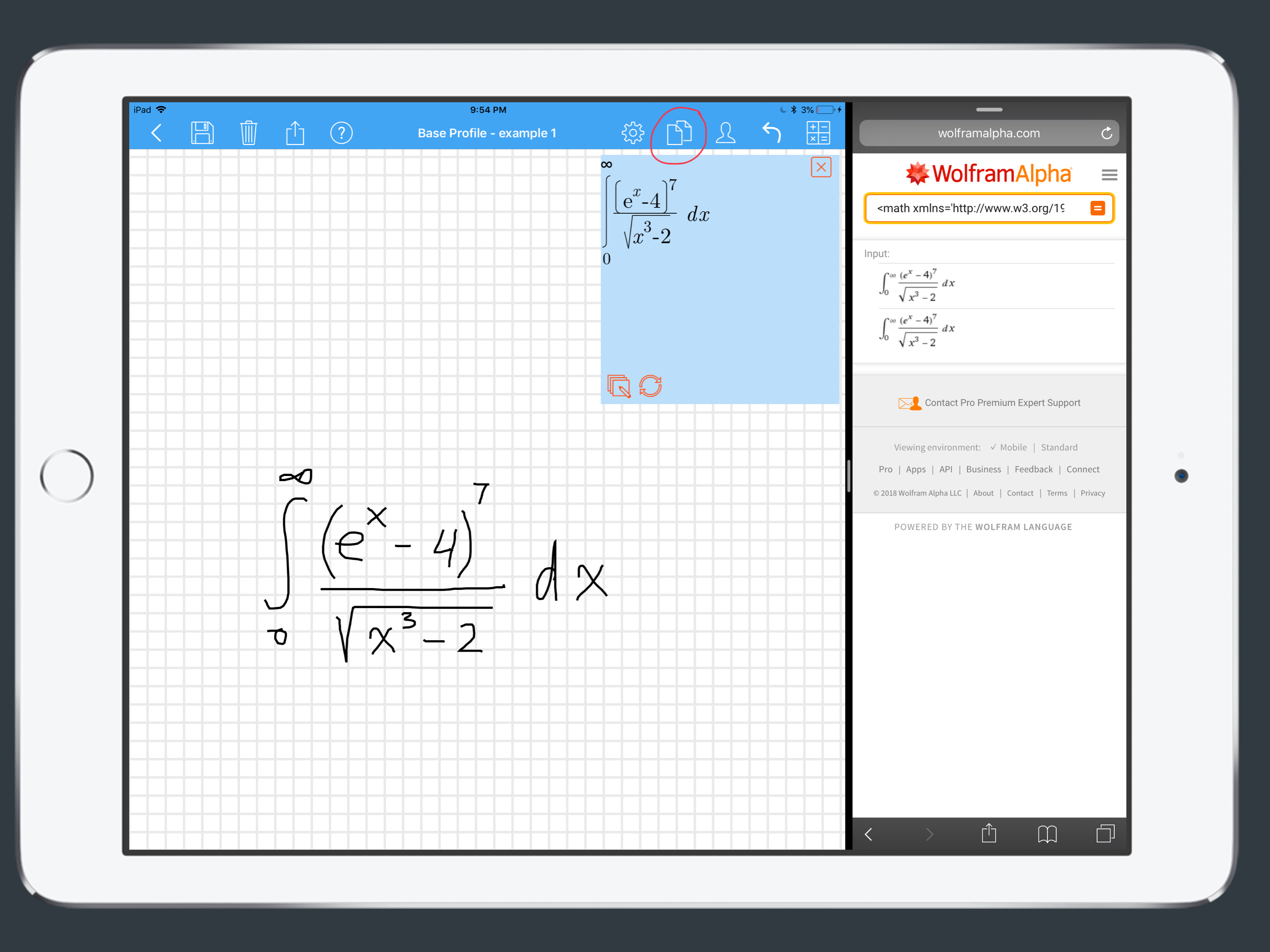
MathBrush generates the Latex and MathML of the ink expression. From settings, you can choose to copy MathML, Latex or Both. Use the copy button (circled) to copy the expression and you can paste it in any other App, document or web page.
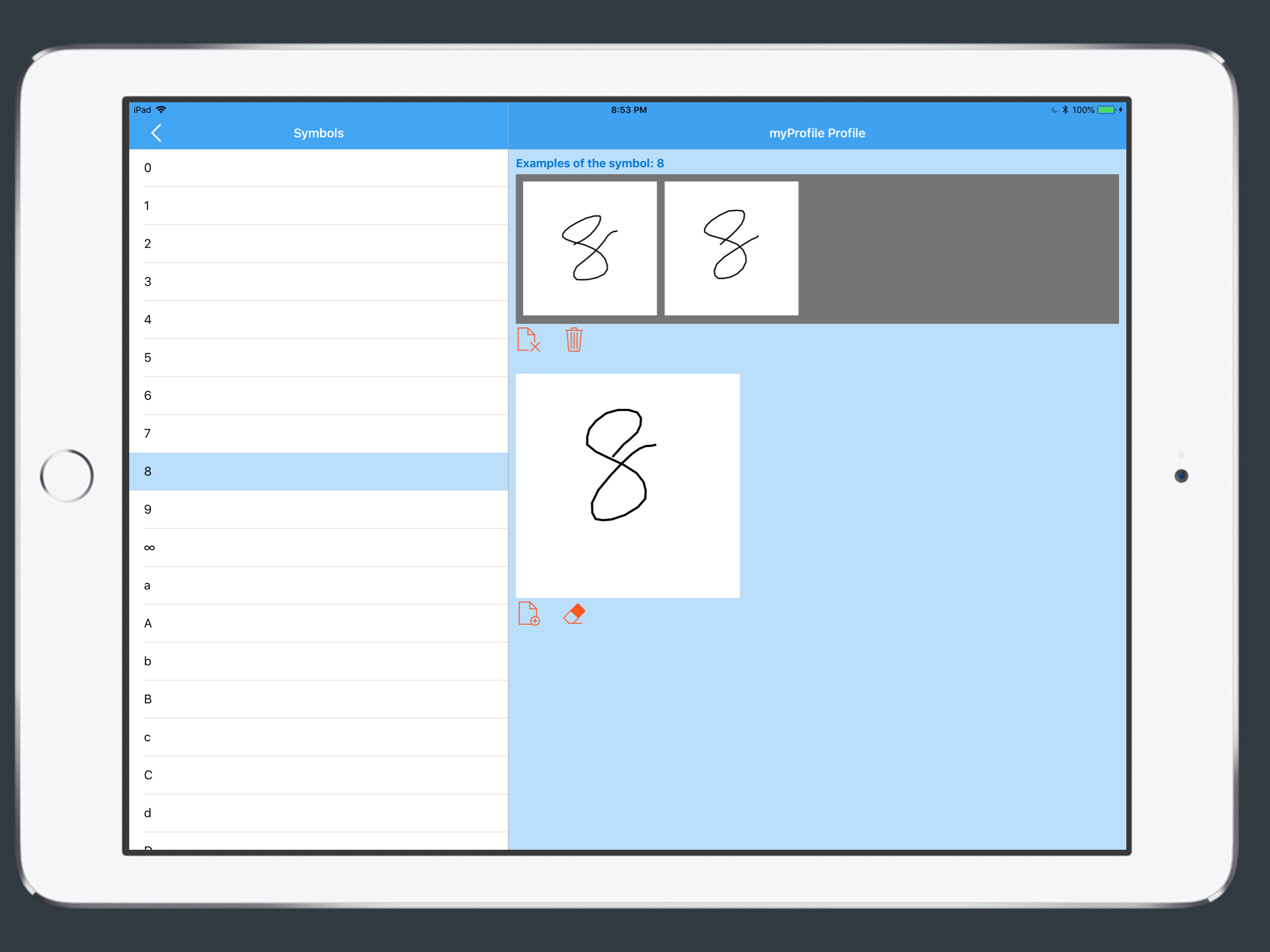
For better recognition results, you can train the recognizer to accept certain ways of drawing some symbols by providing multiple samples of those symbols. Save the training samples in a profile and use it as your active profile. Multiple profiles can be stored and one of them can be activated at any time.
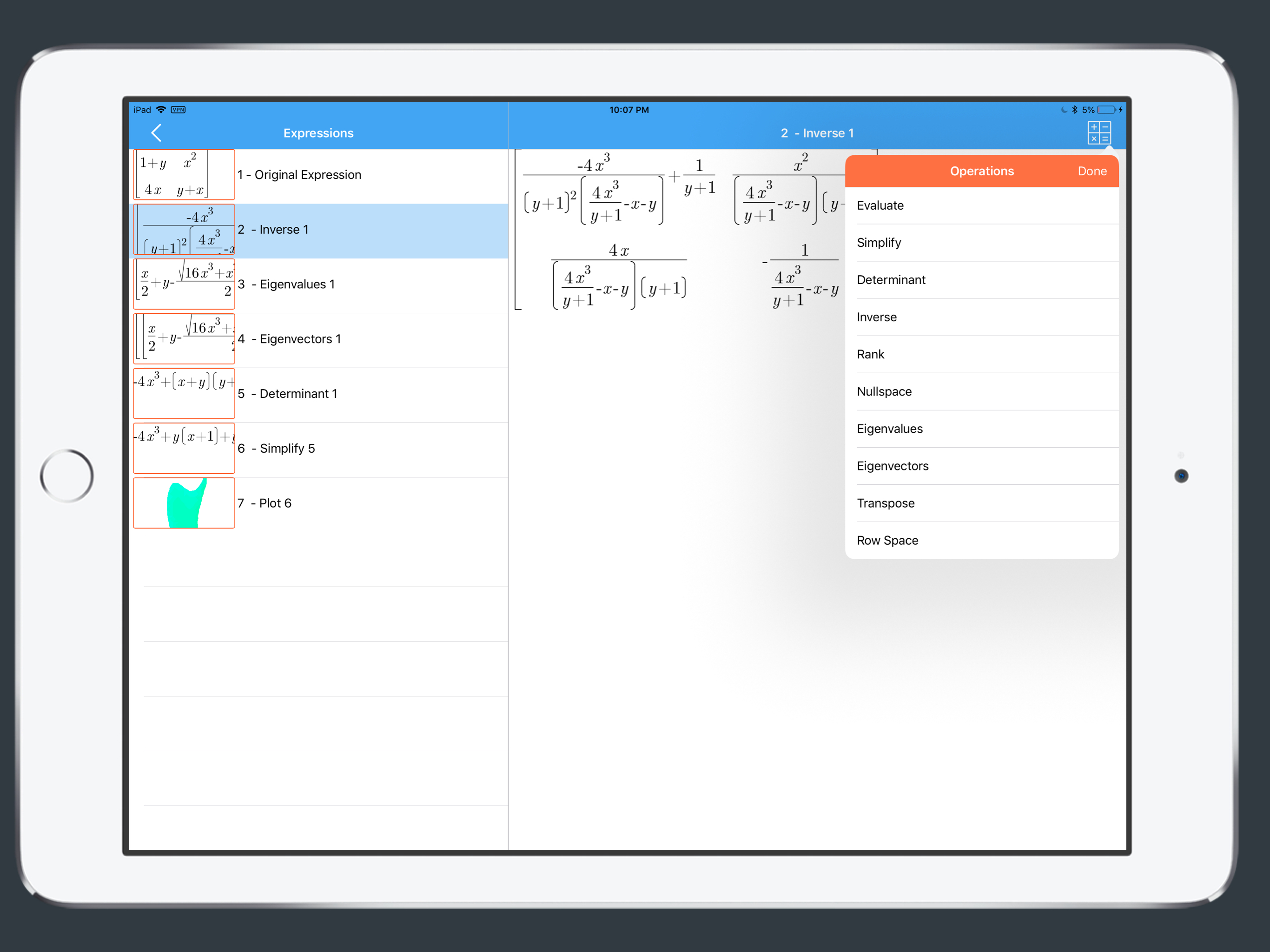
MathBrush allows you to manipulate input expressions using the Sage Computer Algebra System and obtain results. You can also manipulate the resulted expressions. For each expression, MathBrush dynamically generates the available operations based on the type of the expression. MathBrush also supports 2D and 3D plotting of expressions.
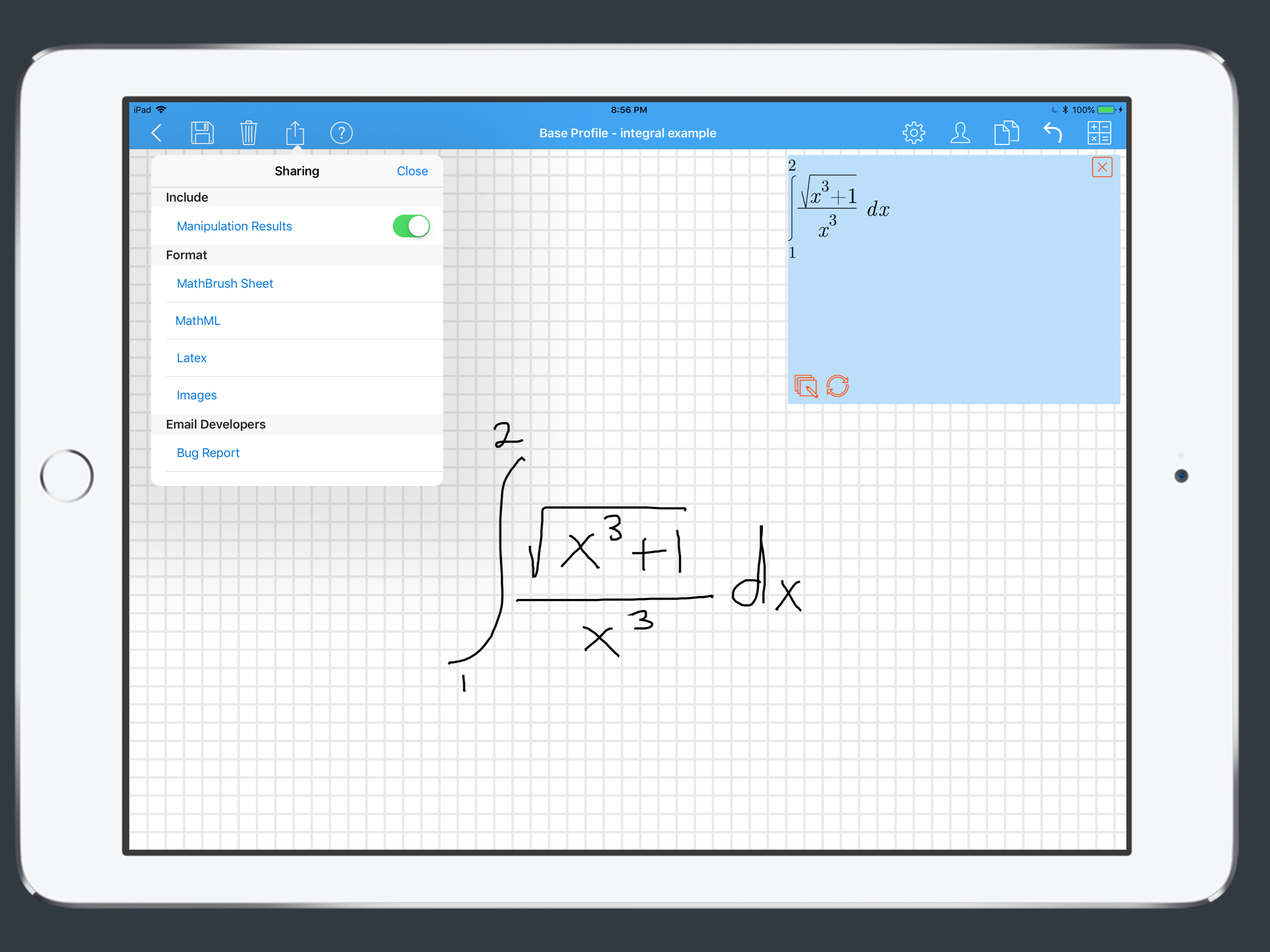
MathBrush allows you to share the input expression and/or the manipulation results through email, airdrop or any available App based on the type of data you choose to share. You can share a picture, latex, MathML or the MathBrush format. If you choose to attach the MathBrush file format, the receiver can open the attachment using the MathBrush app and continue working on the file. You can also save images of the input expression and/or the manipulation results in your photo library.
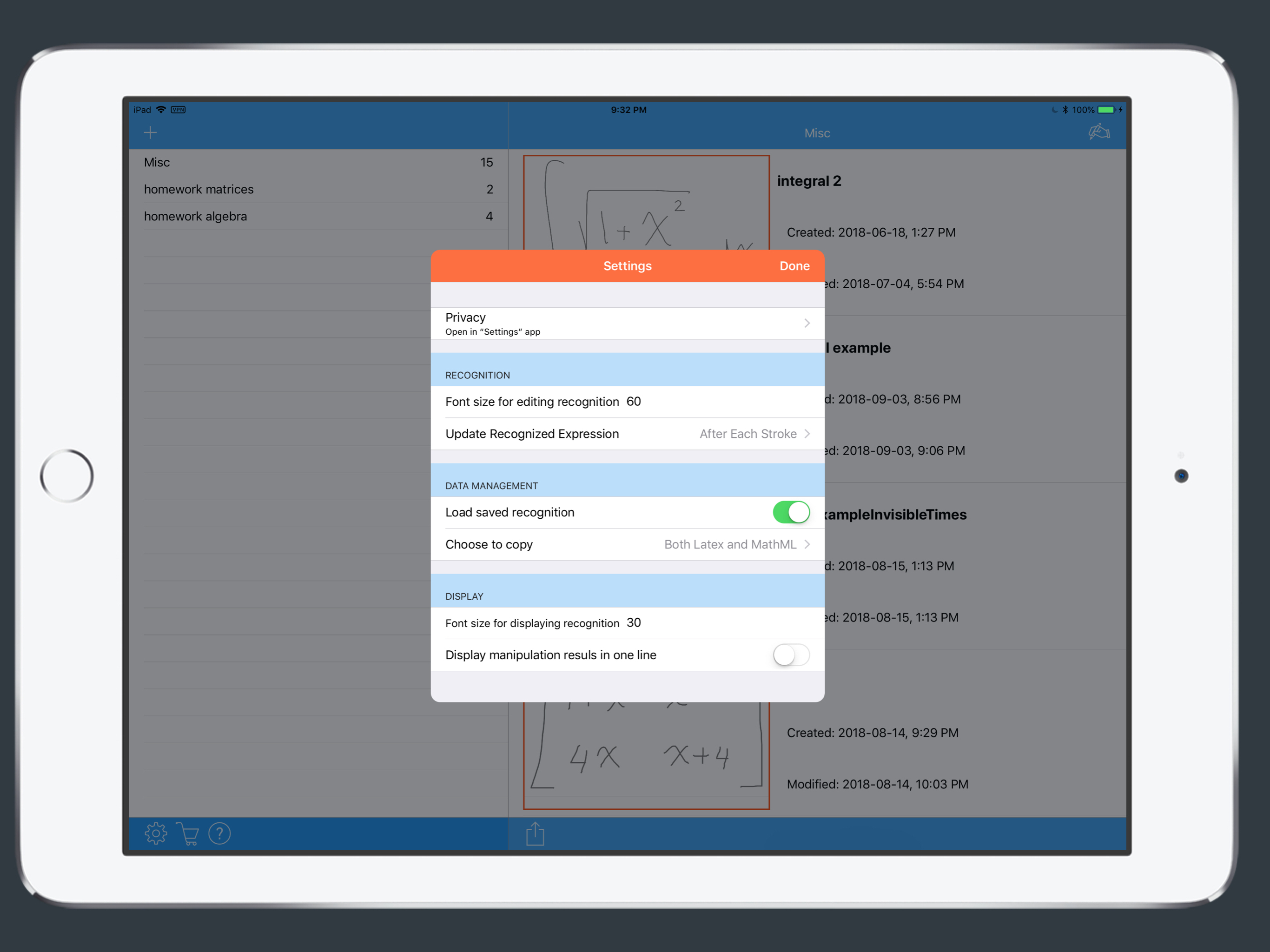
You can change the settings in MathBrush to personalize its look and behaviour.
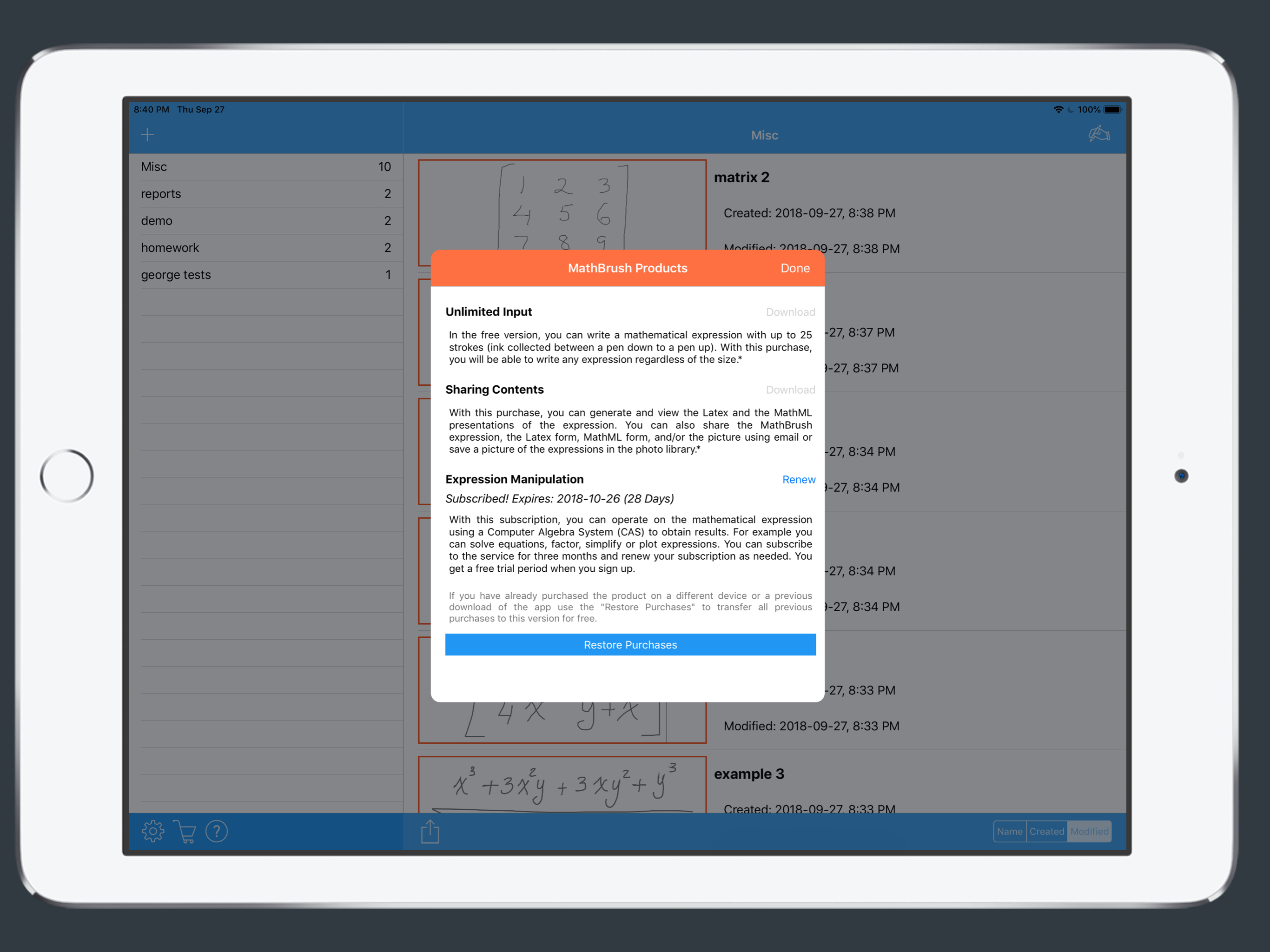
MathBrush offers in-app purchase for sharing the expressions and for unlimited expression sizes. For expressions manipulation, MathBrush provides a free trial period after which you can choose to subscribe to the feature.
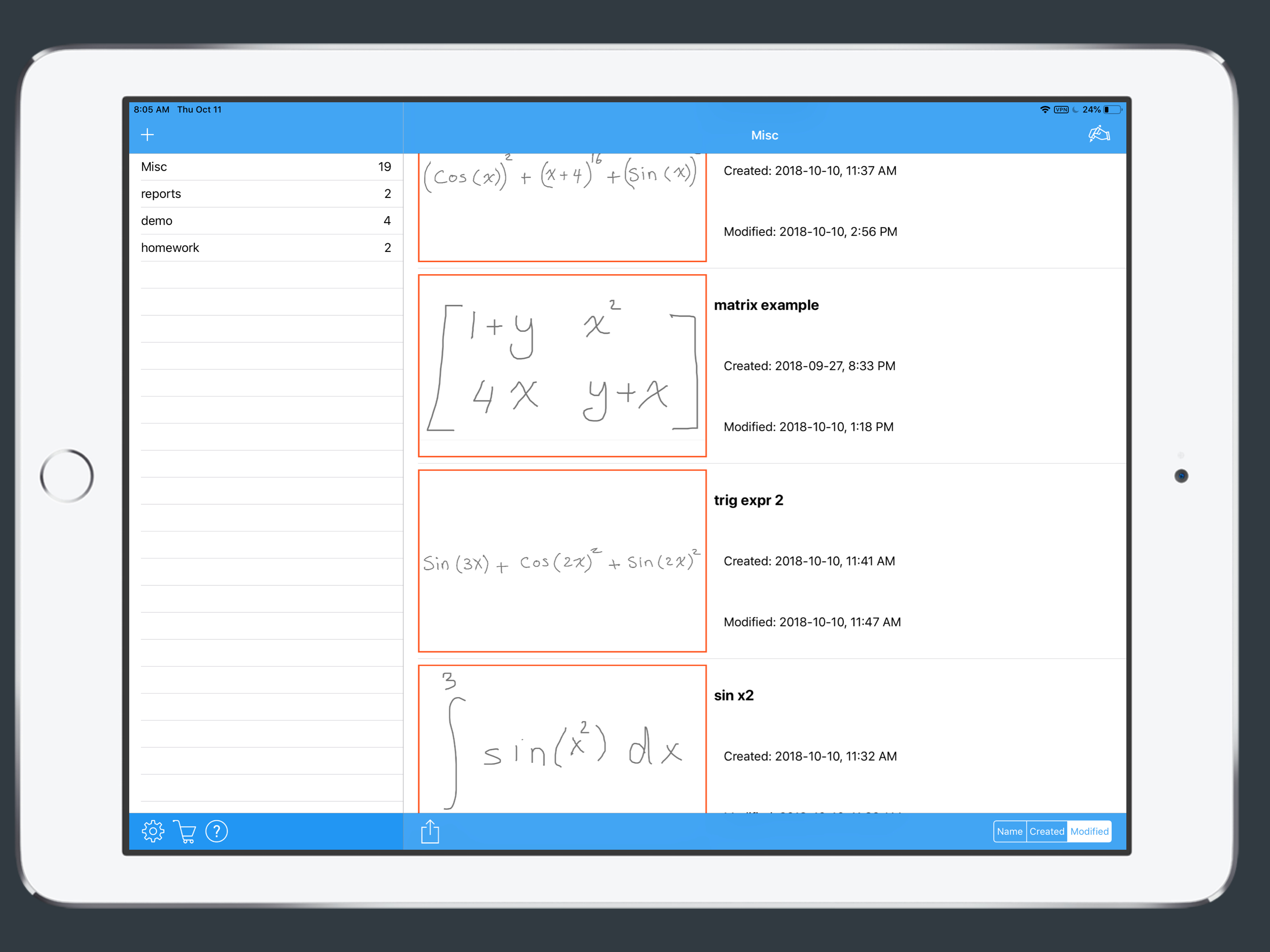
MathBrush allows you to create multiple notebooks to better organize your MathSheets. You can share multiple sheets from a notebook, delete MathSheets or a whole notebook. On the iPad, you can also move a MathSheet to another notebooks.
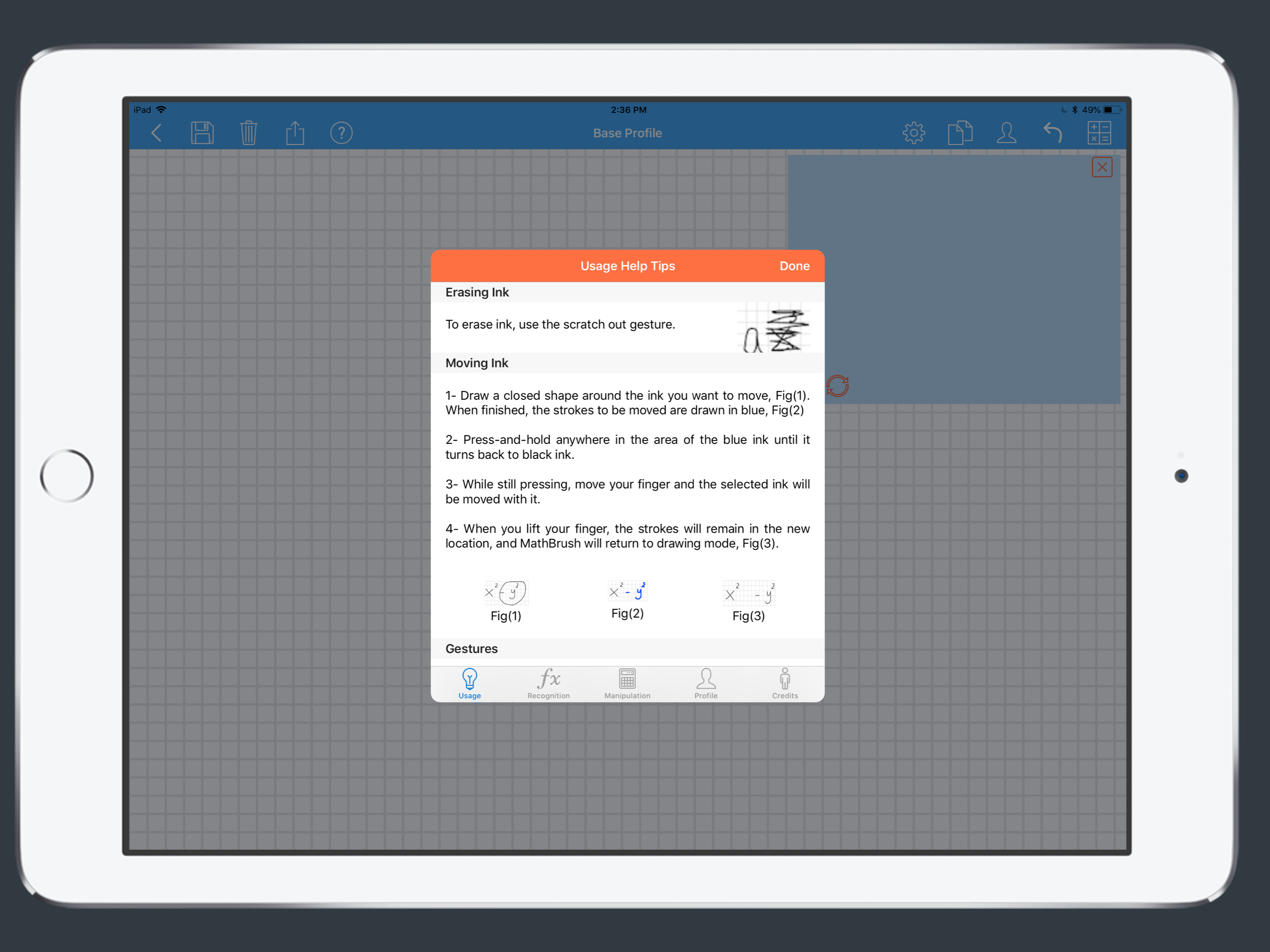
You can use the help option within the app for quick tips on using the MathBrush app and for best user experience.